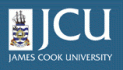3.3.
How to edit a published document
3.3.
How to edit a published document
Up one level
In order to make an edit to a previously published document, there are two choices:
Author
- The author can chose retract from the workflow drop-down item, which moves the document back into the visible state.
- The author then makes the change and saves the document which adds it back to the review list.
- It must be approved by the review/manager and then it is published again
Manager
- Any manager can edit any document
- So he/she edits the document, and it is republished without needed to go through the workflow process.