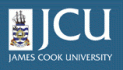3.2.
How does content get reviewed in a workflow?
3.2.
How does content get reviewed in a workflow?
Up one level
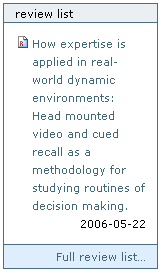 The review list will appear on the right when you log in as a user who has review authorization and there are items to review. The review list is a list of items that have been submitted by for review.
The review list will appear on the right when you log in as a user who has review authorization and there are items to review. The review list is a list of items that have been submitted by for review.
Click the document link to open the item. At this point you have the following choices for this item:
Reject the item:
Reject the item by selecting reject from the drop-down choices
You would reject the item if you feel that it is not appropriate for the site, or if it requires more work
This returns the item to the visible state
Usually you will want to click the advanced option to open the comment form and add some comments describing why the document was rejected
Approve the item:
Approve the item by selecting Publish.
This changes the content into the published state
The content is now publicly available
Edit the item:
As the reviewer you have permission to edit the document yourself. So make any changes that are necessary, and then approve the item.
Do nothing:
If you’re not sure whether this item is suitable or not, you can just leave it
This will put the document in limbo for the time being, and it will eventually need to be either approved, edited or rejected.