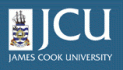3.4.
Editing metadata for files
3.4.
Editing metadata for files
Up one level
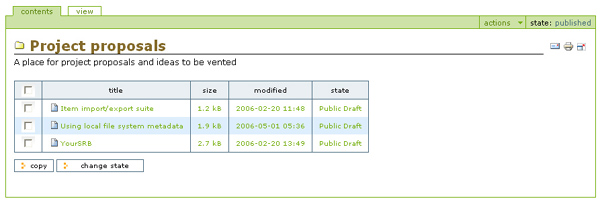
Individual file and document metadata may be edited by selecting items from the Contents tab of your folder.
Click on the Title of the item, and then the Edit tab on the Plone bar.
Make any changes needed to the metadata fields and click the Save button to finish.