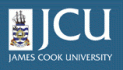3.5.
Adding an updated version of a file
3.5.
Adding an updated version of a file
Up one level
In order to upload a newer version of a file, you will need to edit that item. Choose the item from the contents view tab in your folder, and then click the edit tab on the Plone bar.
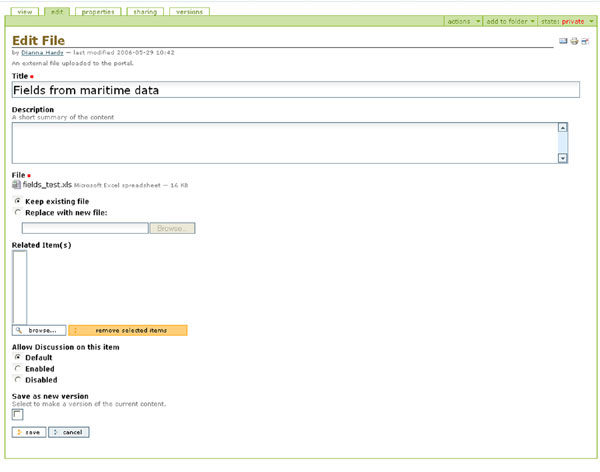
Only the fields with a red box are required.
To update your file, click the Replace with new file radio button, and click the Browse button to select the new version of the file.
If you would like to save this as an alternate version of the file, click the Save as new version check box. If this choice is made a comments box will appear, allowing you to add version information.