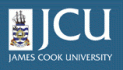1.4.
Folder display options
1.4.
Folder display options
Up one level
Display View
Plone allows you to pick several ways to display the contents of a folder. The standard view is listed below. To change the view, click the display menu item from the Plone bar and choose the appropriate view from the list.

Folder view | Description |
Standard | Lists all content items in the folder and give Title, Description, Creator and Date details |
Summary | Lists Title and Description of the content |
Tabular | Lists the content items in a table format |
Thumbnail | Lists the images in thumbnail form |
Content item as default | Lets you set a particular item as the home page for this folder |