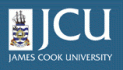1.2.
Enabling cookies
1.2.
Enabling cookies
Up one level
To log into the Plone site you must have cookies enabled on your web browser. To enable cookies on your browser, follow the steps listed below for your particular browser.
Internet Explorer 6.x
- Select Tools > Internet Options
- Click the Privacy tab at the top of the screen
- Move the slider to Medium and click OK
Internet Explorer 5.x
- Select Tools > Internet Options
- Click the Security tab at the top of the screen
- Click Custom Level, and scroll down to the Cookies section
- Set Allow Per-Session Cookies to Enable, and click OK
Mozilla 1.x (Firefox)
- Select Tools > Options
- Click the Privacy Icon, and then the Cookies tab
- Check the “Allow sites to set cookies” checkbox
Opera
- Press F12
- Click “Enable Cookies”
Netscape Navigator 6.x
- Select Edit > Preferences
- Click Privacy and Security in the menu on the left
- Select Cookies
- Select “Enable All Cookies” and click OK
Safari
- Click on the Safari-menu in Safari
- Click on the Preferences ... item in the menu - a new window opens
- Click on the Security icon near the top of the window.
- Under Accept Cookies the Always or Only from sites you navigate to must be selected.
- Click Ok to save changes