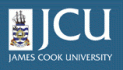1.1.
Logging in to the Plone site
1.1.
Logging in to the Plone site
Up one level
Although you can freely view any public content on the Plone site, to view private content, or to add or edit files and pages you must first login. The Plone site is located at: http://plone.jcu.edu.au. Choose the correct portal for your group by clicking on the appropriate link.
To login to Plone:
- click the login link in the upper right hand corner of the page
- enter the same JC number and password that you use to login to the JCU network
- if you would like Plone to remember your JC number, you check the “Remember my name” checkbox by clicking on it
- click the login button at the bottom of the page to login.
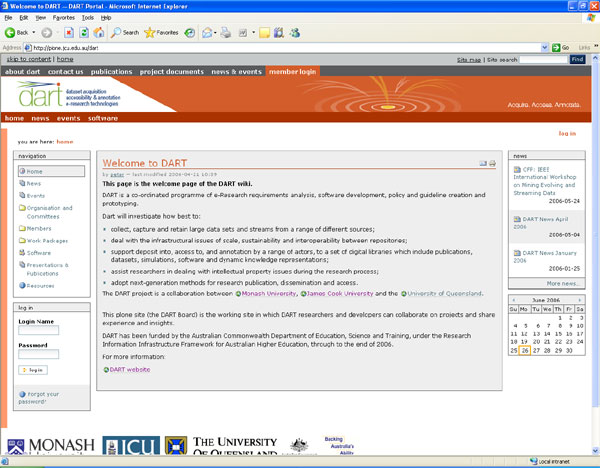
You can also use the login section at the bottom left of the DART portal screen.
To log out of Plone
Click the logout link in the upper right hand side of the page.