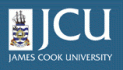5.2.
Searching for Content
5.2.
Searching for Content
Up one level
Plone contains a search engine called LiveSearch which can quickly execute a full text search of all documents. Enter a text string in the search box, and Plone will search for all content which includes that string in either the metadata or the text of the document.
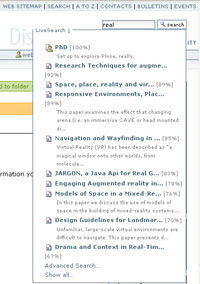
LiveSearch dynamically changes the results of your search as your type in the search box. The results of the search can be modified by using the techniques below.
| Option | Description |
| Globbing | Use an asterisk
to signify any letters Must not be the first letter of the word Example: rea* = really, reality |
| Single Wildcards | Use a ? to
signify a single letter
Must not be the
first letter of the word Example: ta?k = task |
| And | Use and to
search for two terms Must find both words to return results Example: biology and whale |
| Or | Use or to search for either term Example: ship or boat |
| And Not | Where one term
is present but not another Example: fish and not trout |