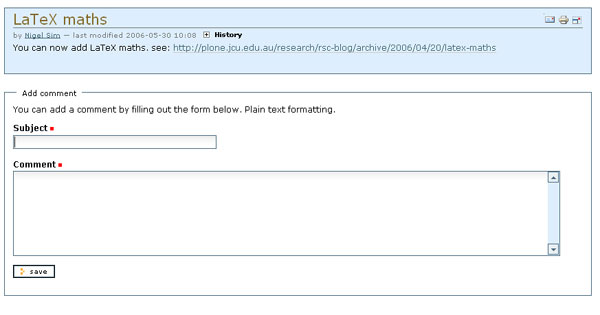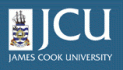5.1.
Adding comments to content
5.1.
Adding comments to content
Up one level
With the exception of folders, almost all content in Plone can be enabled to allow comments. If comments are enabled for a particular document you will see an add comment button underneath the content.
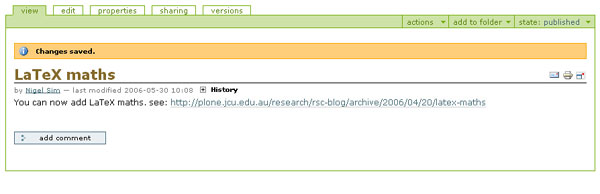
Click the add comment button, and when the form opens, enter a subject and text for the comment. To save the comment, click the save button at the bottom of the form.