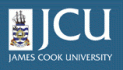4.5.
Adding a link to my favorites
4.5.
Adding a link to my favorites
Up one level
Plone has it's own internal method of letting users create a list of bookmarks or favorites in their personal folder. If you have any, the my favorites box will appear along the right side of the page with a list of your favorites.
To add any page to your favorites folder, look for this ![]()
 and click on it. This will
automatically bookmark the page you are viewing in your favorites folder.
and click on it. This will
automatically bookmark the page you are viewing in your favorites folder.