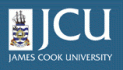2.5.
Creating a new document
2.5.
Creating a new document
Up one level
Follow the steps listed below in order to create a new document (page) in Plone.
- Make sure that you are logged into Plone
- Click the my folder link on your personal bar. You should now see the contents of your folder with several tabs running across the top.
These tabs as well as the links to the right make up the Plone bar. - Click the Add New Item menu, and you will see a list of document types that you can choose.
- Choose the appropriate type of file from the drop-down menu. Fill in the form. Only the fields with a red box are required. See setting document metadata for more information on how to fill in the fields.