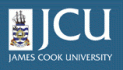4.1.
Adding images
4.1.
Adding images
Up one level
Images may be added by selecting image from the add item menu on the Plone bar.
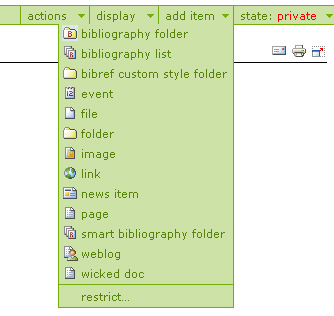
If the image is of type .gif, .jpg, .png, or .pict, it should be viewable in the web browser and the image will not need to be downloaded separately. The metadata for an image is very much the same as any other type of document.