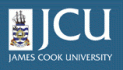4.3.
Adding and editing news items
4.3.
Adding and editing news items
Up one level
News items are created in the same way as other documents, but will appear under the News tab once the item is published.
To create a News item, click news item from the add item menu on the Plone bar.
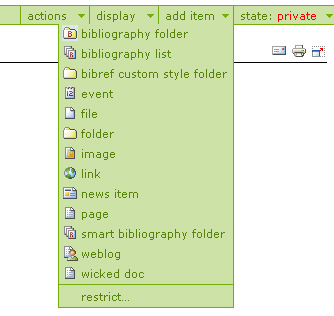
Enter the metadata and click the Save button. Note: only Title and Body text are required.
Metadata item | Description |
Title | A short descriptive title |
Description | A paragraph long description of the document |
Body text | The main text for the document. |
Image | Click the browse button to choose the image |
Image caption | The text that will appear under the image |
Related items | Any other documents on Plone that are of interest |
Allow discussion | Comments can be added to this document |
Save as new version | Save a new version of this file |