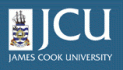running workflows from the commandline
running workflows from the command line was simple, just have to include all the classes that are used by the workflow in the classpath environment or the java command, and call ptolemy.actor.gui.MoMLSimpleApplication with the workflow.xml as input
E.G.
$ export CLASSPATH=$PTII/build/ptolemy.jar:$KEPLER/build/classes/:$KEPLER/lib/jar/jargon_v1.4.17.jar
$ java ptolemy.actor.gui.MoMLSimpleApplication ~/dart/kepler/workflows/tristan/QA-and-SRB.xml
As a side note, some of the actors don't work without the gui, like the display actor, which writes text to a display window. although currently I've only used such actors for debugging purposes, and if the need comes an actor can be easily written to write data to the console using System.out.print().
Another note, as something to look into, is how to handle exceptions efficiently so the workflows can recover correctly from non-fatal exceptions (i'll have to build a few use cases to test some time, add comments if you have any ideas). i've got a feeling there will be cases we come across where a workflow running as a service will run into cases where some exceptions will be thrown and terminate the workflow unnessesarily.
Trackback
The URI to TrackBack this entry is: #-
ultram:
ultram
<a href="http://www.aeonity.com/ultram">ultram</a>
-
ultram:
ultram
<a href="http://www.aeonity.com/ultram">ultram</a>
-
phentermine:
phentermine
<a href="http://www.phentermine.fws1.com">order phentermine</a> weight loss plan phentermine <a href="http://store.discountedpills.com/Fioricet.html">fioricet</a> phentermine pharmacy is open <a href="http://phentermine.webpark.pl">phentermine</a> pharmacy medications phentermine